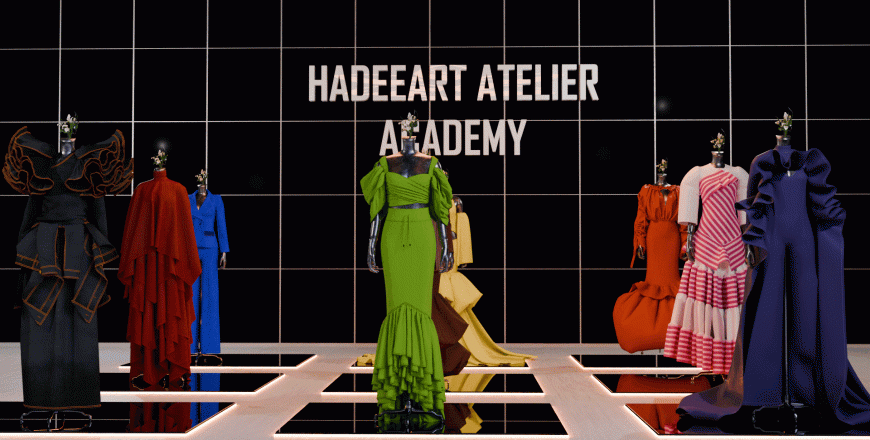Style3D Digital Garment Creation
- Description
- Curriculum
- FAQ
- Notice
- Reviews
Course Overview:
This beginner course, Digital Fashion Design Basics with Style3D, is perfect if you’re just starting out and want to learn how to turn your fashion ideas into cool digital designs. You don’t need any experience, just your passion and a bit of curiosity.
What You’ll Learn:
Fashion Fundamentals Made Simple
Learn essential design concepts like fabrics, patterns, and garment structure in a clear, beginner-friendly way.Get hands-on with Style3D
You’ll explore how to use the Style3D software and see how it can bring your sketches to life in a digital world.Start creating your own 3D outfits
From your first sketch to a full 3D design, you’ll learn the full process step by step.From Idea to 3D Design
Bring your vision to life from initial inspiration to creating polished, virtual fashion pieces that look runway-ready.Work on real projects
Work on fun, practical projects that let you apply what you’ve learned, with helpful feedback to grow your skills along the way.
By the end of this course, you’ll be able to:
-
Make digital clothing that fits and moves naturally
-
Create clean visuals and animations of your designs
-
Use Style3D tools with confidence
-
Understand how 3D fashion fits into the real world
What You’ll Need:
Suitable for absolute beginners with a keen interest in digital fashion. A consistent time commitment is recommended to progress effectively.
Who This Course Is For:
Perfect for aspiring or professional fashion designers who want to level up their skills and explore the power of 3D with Style3D.
-
1Style3D Studio Course OverviewPreview 5:38min
In this overview video, we give you a sneak peek into the Style3D Studio course, where you'll learn how to create realistic 3D garments using advanced technology and innovative techniques.
-
2Style3D Studio: System Requirements2:00minSorry, this lesson is currently locked. You need to complete "Style3D Studio Course Overview" before accessing it.
-
3Downloading Style3D Studio Software2:27minSorry, this lesson is currently locked. You need to complete "Style3D Studio Course Overview" before accessing it.
This lesson provides a step-by-step guide to downloading and setting up Style3D software. You’ll learn how to navigate the website, create an account, and download the tools you need to start your digital garment creation journey.
-
4Installing the style3D Studio2:07minSorry, this lesson is currently locked. You need to complete "Style3D Studio Course Overview" before accessing it.
This guide outlines the steps to install and set up the Style3D software.
-
5Style3D Studio Interface15:45minSorry, this lesson is currently locked. You need to complete "Style3D Studio Course Overview" before accessing it.
In this video, we’ll take you through the Style3D Studio interface, exploring its key features and layout. You’ll get familiar with the tools and panels that will help you navigate and use the software effectively.
-
6Introductory Challenge19 questionsSorry, this lesson is currently locked. You need to complete "Style3D Studio Course Overview" before accessing it.This lesson guides you through the steps to download Style3D software, including navigating the official website (https://www.linctex.com/) and setting up your account.
-
7Live session: Introduction to Style3D2hSorry, this lesson is currently locked. You need to complete "Style3D Studio Course Overview" before accessing it.
Learn how to fully customize avatars in Style3D, from adjusting appearance and poses to modifying skeletons for realistic movement. Includes live demonstrations and a Q&A session.
-
8Adding Avatar in Style3D4:08minThis lesson is locked because you haven't completed the previous one yet. Finish the previous lesson to unlock this one.
Learn how to add an avatar to your scene in Style3D. This lesson covers selecting avatars, importing them into your workspace, and positioning them for garment fitting.
-
9Avatar Editor in Style3D13:28minSorry, this lesson is currently locked. You need to complete "Adding Avatar in Style3D" before accessing it.
Learn how to customize avatars in Style3D using the Avatar Editor. This lesson covers adjusting avatar size, body proportions, and other settings to match your design needs.
-
10Adding and Editing Avatars in Style3D Challenge4 questionsSorry, this lesson is currently locked. You need to complete "Adding Avatar in Style3D" before accessing it.This quiz is designed to test your understanding of avatar customization in Style3D Studio. It covers key concepts such as measurement input, avatar editor tools, fitting accuracy, and file handling.
-
11Adding and Editing Avatars in Style3D Practical TaskAssignmentSorry, this lesson is currently locked. You need to complete "Adding Avatar in Style3D" before accessing it.
-
12Live session: Overview Of Style 3D Avatar2hSorry, this lesson is currently locked. You need to complete "Adding Avatar in Style3D" before accessing it.
Join us for a hands-on session covering avatar setup in Style3D. Learn how to add, customize, and edit avatars to enhance your digital garment creation. Includes live demonstrations and a Q&A session.
-
13Downloading Resources for Style3D Avatars5:14minThis lesson is locked because you haven't completed the previous one yet. Finish the previous lesson to unlock this one.
In this lesson, you will learn how to download resources for Style3D avatars. These resources include a variety of avatars, poses, textures, and accessories that can be used to enhance your avatar creation process. Understanding how to access and download these resources will allow you to expand your creative possibilities and make your avatars more diverse and customized. This lesson will guide you through the process of browsing, downloading, and managing resources effectively in Style3D.
-
14Adding and Changing Avatar Hair and Skin5:01minSorry, this lesson is currently locked. You need to complete "Downloading Resources for Style3D Avatars" before accessing it.
In this lesson, you'll learn how to customize avatars by adding and changing their hair and skin features within Style3D. This lesson will guide you through the process of selecting, modifying, and applying different hair textures, styles, and skin tones to create more personalized and realistic avatars.
-
15Adding and Changing Avatar Poses and Shoes5:05minSorry, this lesson is currently locked. You need to complete "Downloading Resources for Style3D Avatars" before accessing it.
In this lesson, you will learn how to add and change poses and shoes for your avatar in Style3D. Customizing poses allows you to adjust your avatar’s body language, making it more dynamic and expressive. Additionally, you will explore how to apply and modify shoes to complement the avatar's outfit and overall look. By the end of this lesson, you will be able to confidently adjust your avatar’s pose and footwear, enhancing the overall appearance and impact of your character in your projects.
-
16Style3D Avatar Skeleton and Joints7:14minSorry, this lesson is currently locked. You need to complete "Downloading Resources for Style3D Avatars" before accessing it.
In this lesson, you will learn about the Style3D avatar skeleton and joints system, which plays a crucial role in ensuring your avatars are flexible and poseable. Understanding the skeleton and joint setup allows you to create avatars that can move and interact in a realistic way. This lesson will guide you through the structure of the avatar's skeleton, how the joints work, and how you can manipulate them to adjust your avatar’s posture, actions, and animations, offering you more control over your character designs.
-
17Customizing Style3D Avatar ChallengeAssignmentSorry, this lesson is currently locked. You need to complete "Downloading Resources for Style3D Avatars" before accessing it.
-
18Live Session: Style3D Avatar Customization2hSorry, this lesson is currently locked. You need to complete "Downloading Resources for Style3D Avatars" before accessing it.
Learn how to fully customize avatars in Style3D, from adjusting appearance and poses to modifying skeletons for realistic movement. Includes live demonstrations and a Q&A session.
-
19Tools in Style3D16:46minThis lesson is locked because you haven't completed the previous one yet. Finish the previous lesson to unlock this one.
This lesson introduces the essential patterning tools in Style3D, which are crucial for creating precise digital garment patterns. You will learn how to use tools such as the Line, Curve, Cut, and Transform tools to develop accurate pattern pieces for various garments.
-
20Sewing Tools and Sewing BasicsVideo lessonSorry, this lesson is currently locked. You need to complete "Tools in Style3D" before accessing it.
In this lesson, you will be introduced to the sewing tools available in Style3D, which are essential for creating digital garments. You will learn how to use these tools to simulate stitching, attach fabric pieces together, and create seams for your virtual designs. By mastering these tools, you'll be able to enhance the realism and functionality of your digital garments, simulating real-world sewing techniques in a virtual environment. This lesson will provide you with the skills needed to efficiently sew and refine garments in Style3D, making your designs more accurate and ready for production or visualization.
-
21Advanced Sewing TechniquesVideo lessonSorry, this lesson is currently locked. You need to complete "Tools in Style3D" before accessing it.
This course will dive deeper into advanced sewing techniques in Style3D, covering complex stitching methods such as sewing darts, curved seams, and other intricate garment construction details. By learning these advanced techniques, you will gain more control over your designs, allowing you to create more realistic and finely detailed digital garments.
-
22Realistic Simulations in Style3D (Particle Distance)Video lessonSorry, this lesson is currently locked. You need to complete "Tools in Style3D" before accessing it.
In this course, you will explore the Particle Distance tool in Style3D, a critical feature for achieving realistic garment simulations. You will learn how to adjust the particle distance to control fabric drape, tightness, and movement, ensuring your garments behave naturally in a digital environment. This lesson will help you optimize your designs for better visual quality and simulation accuracy.
-
23Sewing and Particle Distance PracticeAssignmentSorry, this lesson is currently locked. You need to complete "Tools in Style3D" before accessing it.
-
24Live Session:Sewing and Particle Distance Walkthrough2hSorry, this lesson is currently locked. You need to complete "Tools in Style3D" before accessing it.
Join us for a live session covering essential and advanced sewing techniques in Style3D, including auto/manual sewing and optimizing particle distance for realistic simulations. Includes live demonstrations and a Q&A session.
-
25Pattern From References - FemaleVideo lessonThis lesson is locked because you haven't completed the previous one yet. Finish the previous lesson to unlock this one.
This lesson focuses on creating a female dress pattern by referencing an existing design. You will learn how to draft digital patterns by tracing and refining a reference image, ensuring accurate proportions and fit.
-
26Pattern From References - MaleVideo lessonSorry, this lesson is currently locked. You need to complete "Pattern From References - Female" before accessing it.
Learn how to draft a male shirt pattern using a reference image, ensuring accuracy in bodice construction. This lesson covers proper proportions and fitting techniques to create a structured and professional-looking shirt pattern.
-
27Importing and Using A DXF Pattern FemaleVideo lessonSorry, this lesson is currently locked. You need to complete "Pattern From References - Female" before accessing it.
This lesson teaches how to import DXF patterns into Style3D and modify them for sewing. DXF files allow designers to work with pre-made patterns, enabling efficient adjustments and refinements to suit different garment needs.
-
28Importing and Using A DXF Pattern MaleVideo lessonThis lesson is locked because you haven't completed the previous one yet. Finish the previous lesson to unlock this one.
This lesson teaches how to import DXF patterns into Style3D and modify them for sewing. DXF files allow designers to work with pre-made patterns, enabling efficient adjustments and refinements to suit different garment needs.
-
29Dart Manipulation in Style3DVideo lessonSorry, this lesson is currently locked. You need to complete "Pattern From References - Female" before accessing it.
-
30Basic Pattern Drafting ChallengeAssignmentSorry, this lesson is currently locked. You need to complete "Pattern From References - Female" before accessing it.
-
31Live Session: Pattern Drafting Basics2hSorry, this lesson is currently locked. You need to complete "Pattern From References - Female" before accessing it.
Join us for an interactive session on essential pattern drafting techniques in Style3D. Learn how to create and modify digital patterns, work with DXF files, and apply grading techniques. Includes live demonstrations and a Q&A session.
-
32Designs 1Video lessonThis lesson is locked because you haven't completed the previous one yet. Finish the previous lesson to unlock this one.
Learn how to transform basic blocks into unique, custom designs. By the end of this session, you’ll be able to modify basic blocks creatively, making them suitable for a wide range of garment styles.
-
33Design 2Video lessonSorry, this lesson is currently locked. You need to complete "Designs 1" before accessing it.
Discover how to take a basic female bodice block and elevate it with creative cut-outs and unique style lines for a modern and fashionable look.
-
34Design 3Video lessonSorry, this lesson is currently locked. You need to complete "Designs 1" before accessing it.
Learn how to modify a basic male body block to achieve tailored, structured, and contemporary garment designs by adjusting fit and adding style elements.
-
35Hoodie Construction and DesignVideo lessonSorry, this lesson is currently locked. You need to complete "Designs 1" before accessing it.
Learn the step-by-step process of constructing and designing a hoodie, from drafting the pattern to adding details like pockets, ribbing, and drawstrings.
-
36Designing and Constructing a DressVideo lessonSorry, this lesson is currently locked. You need to complete "Designs 1" before accessing it.
Master the art of designing and constructing a dress, from sketching the concept to creating a well-fitted, beautifully finished garment.
-
37Men's Wear Design and ConstructionVideo lessonSorry, this lesson is currently locked. You need to complete "Designs 1" before accessing it.
Learn the essentials of designing and constructing men’s garments
-
38Pattern Adaptation ChallengeAssignmentSorry, this lesson is currently locked. You need to complete "Designs 1" before accessing it.
-
39Live Session: Pattern Adaptation2hSorry, this lesson is currently locked. You need to complete "Designs 1" before accessing it.
Join this comprehensive live session to learn how to transform basic blocks into unique designs for men's wear, focusing on drafting, pattern manipulation, and garment construction.
-
40Fabric creation and CustomizationVideo lessonThis lesson is locked because you haven't completed the previous one yet. Finish the previous lesson to unlock this one.
Learn how to create custom fabrics and apply them to your digital designs in Style3D. This session covers the essential techniques for fabric customization, texture application, and patterning.
-
41Fabric Properties in Style3DVideo lessonSorry, this lesson is currently locked. You need to complete "Fabric creation and Customization" before accessing it.
Understand the various fabric properties that influence garment behavior in Style3D. This session will cover fabric characteristics such as stretch, thickness, and elasticity.
-
42Cut-Outs, Appliqué, and PatchesVideo lessonSorry, this lesson is currently locked. You need to complete "Fabric creation and Customization" before accessing it.
Explore creative garment embellishments like cut-outs, appliqué, and patches, and learn how to apply them in Style3D to enhance your designs.
-
43Topstitching Techniques and Trim ApplicationsVideo lessonSorry, this lesson is currently locked. You need to complete "Fabric creation and Customization" before accessing it.
Master the art of topstitching and trim applications to enhance garment details and finishings in Style3D.
-
44Incorporating Zippers, Logos, and PrintsVideo lessonSorry, this lesson is currently locked. You need to complete "Fabric creation and Customization" before accessing it.
Learn how to integrate zippers, logos, and prints into your digital garments, adding functionality and branding in Style3D.
-
45UV Mapping and Colorway in Style3DVideo lessonSorry, this lesson is currently locked. You need to complete "Fabric creation and Customization" before accessing it.
Discover how to create accurate UV maps and apply colorways to your digital garments in Style3D, enhancing their texture and appearance.
-
46Garment Embellishment ChallengeAssignmentSorry, this lesson is currently locked. You need to complete "Fabric creation and Customization" before accessing it.
-
47Live Session: Garment Embellishment2hSorry, this lesson is currently locked. You need to complete "Fabric creation and Customization" before accessing it.
Join us for an immersive live session where we’ll cover six essential topics to elevate your digital garment creation skills. From fabric creation and customization to incorporating zippers, logos, and prints, this session will equip you with the tools needed to create detailed, realistic designs in Style3D.
-
48Mastering Animation in Style3DVideo lessonThis lesson is locked because you haven't completed the previous one yet. Finish the previous lesson to unlock this one.
Learn the foundational skills for mastering animation in Style3D, from basic principles to advanced techniques for dynamic movements.
-
49Camera Animation in Style3DVideo lessonSorry, this lesson is currently locked. You need to complete "Mastering Animation in Style3D" before accessing it.
Explore how to use camera animation to enhance your Style3D designs, focusing on dynamic camera movements to showcase your garments in the best light.
-
50Scene and Lighting in Style3DVideo lessonSorry, this lesson is currently locked. You need to complete "Mastering Animation in Style3D" before accessing it.
Learn the essentials of scene setup and lighting in Style3D, exploring how to create realistic, visually appealing environments for your garments.
-
51Rendering Techniques in Style3DVideo lessonSorry, this lesson is currently locked. You need to complete "Mastering Animation in Style3D" before accessing it.
Master rendering techniques to bring your digital designs to life with high-quality, photorealistic outputs that showcase your garments at their best.
-
52Final ProjectAssignmentSorry, this lesson is currently locked. You need to complete "Mastering Animation in Style3D" before accessing it.
-
53Live session: Garnment Visualization & Presentation2hSorry, this lesson is currently locked. You need to complete "Mastering Animation in Style3D" before accessing it.
Join our live session to learn how to elevate your digital garments with advanced techniques in animation, rendering, scene lighting, and visualization. Discover how to bring your creations to life with expert tips and tools for a professional presentation.
We are excited to announce that the Style3D course is now available for purchase and class will be starting from the 21th of April 2025! Mark your calendars and get ready to embark on your journey into the world of digital fashion design. Stay tuned for more details and prepare to elevate your skills with Hadeeart Atelier Academy!